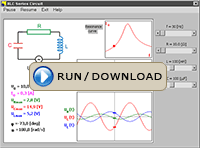12. Electric field
The program shows electric field lines and electric potential due to given static configuration of point 'charges. You can select particular charge configuration (e.g. dipole) or create your own charge arrangement.
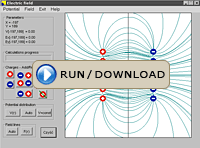
13. Motion of a charged particle in magnetic field
This program shows charged particle path in uniform magnetic field B. You can adjust magnitude of magnetic field B, particle’s velocity v, and angle between v and B.
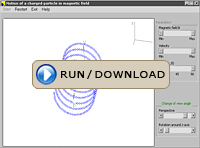
14. Electromagnetic wave model
This program illustrates plane polarized electromagnetic wave, which propagates in Y direction. The electric field vectors E, are parallel to the Z axis, whereas the vectors of the magnetic field B, are parallel to the X axis. You can adjust wave lenght and amplitude of the fields.
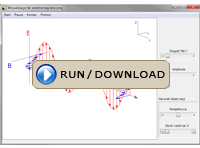
15. RLC series circuit
This program simulates voltage drops across each element of the circuit R, L, C in comparision with applied voltage U(t) and the current I(t). The circuitt parameters: R, L, C and a frequency f of applied voltage may be changed with the sliders. Particularly, you can adjust either the frequency f of the source or natural frequency of the circuit (by changing L and C) to reach the resonance state.